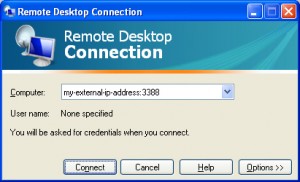Jun
14
Posted under
Servers The other day I Found A Fix for a recent problem I was having. The issue is described as follows;
My Small Business Server 2003 suddenly for no apparent reason reverted to its original 5 user licenses. I had actually lost 15 CALS without any obvious cause. The only other issue with the server at the time was low disk space.
It turns out that this is a known bug that occurs when an SBS Server runs low on disk space on the OS drive. It can also stem from improper AV Scanning/Removal or poor system resources, etc.
To fix your licensing problem please follow these steps.
1. Find licstr.cpa & Autolicstr.cpa files under thew c:\windows\system32 folder.
Note: Make backup copies of these files to C:\Temp just to be safe.
2. Rename the original licstr.cpa to licstr.old.
3. Rename autolicstr.cpa file to licstr.cpa.
4. Restart the License Logging Service. Start, Run, Services.msc, locate the service and restart.
5.Goto Server Management Console -> Licensing, refresh the page and you should now have your original licenses in tact.
I hope you too have Found A Fix!
Jun
09
Posted under
Networking,
Routers,
Servers,
Vista,
Windows 7,
XP The other day I Found A Fix for a recent problem I was having. The issue is described as follows;
I needed to be able to access more than one pc in the office network remotely using Remote Desktop Connection. Since RDP is set to use port 3389 I had to make several changes.
1. Change the default port number on the second (listening) computer. To do this;
– Start Registry Editor. [Start, Run, Regedit]
– Locate and then click the following registry subkey: HKEY_LOCAL_MACHINE\System\CurrentControlSet\Control\TerminalServer\WinStations\RDP-Tcp\PortNumber
– On the Edit menu, click on Modify, and then click Decimal.
– Type the new port number, exampleand then click OK.
– Quit Registry Editor and restart the computer.
2. Modify the router to port forward this new port number to the specified IP address of the specific machine you are trying to connect to.
Note: You should ensure that both router firewall and software firewall allow access via this port.
3. Make sure you specifiy the new address:port when connecting over RDP.
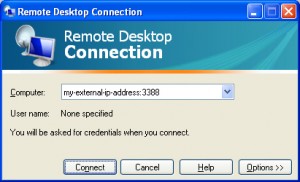
I hope you too have Found A Fix!
Apr
06
Posted under
Exchange,
Servers,
Software
The other day I Found A Fix for a recent problem I was having. The issue is described as follows;
The ahsay online backup failed with the message “Expect log sequence ‘xxx’ but found ‘SERVER\Microsoft Information Store\ First Storage Group\xxxxx.log”
The solution and description to this error is set out below;
Read the rest of this entry »
Mar
12
Posted under
Broadband,
Routers The other day I Found A Fix for a recent problem I was having. The issue is described as follows;
I could not login to my broadband router from Vodafone. Its an Equip Router. The default login page is here; http://192.168.1.1
The username and password that I found in the end was;
Read the rest of this entry »
Mar
01
Posted under
Hardware The other day I Found A Fix for a recent problem I was having. The issue is described as follows;
My Dell desktop computer would not boot up. After I powered it on, I would receive six long beeps and nothing would happen.
The solution and description to this error is set out below;
Read the rest of this entry »
Feb
04
Posted under
Broadband,
Internet The other day I Found A Fix for a recent problem I was having. The issue is described as follows;
The broadband in our business network would randomly disconnect throughout the day. We also experienced fluctuating Internet speeds throughout the day sometimes bringing web access to an absolute crawl.
The solution and description to this error is set out below;
Read the rest of this entry »
Feb
03
Posted under
MS Outlook The other day while browsing the Internet I Found A Fix for a recent problem I was having. The issue is described as follows;
Outlook was stuck in a continuous loop in Send/Receive at around 50%. It seemed to be downloading mails byte by byte but could not complete the task. Also, the application itself was constantly hanging and bringing the pc to a standstill
The solution and description to this error is set out below; Read the rest of this entry »
Jan
27
Posted under
Internet,
Vista,
XP The other day while browsing the Internet I Found A Fix for a recent problem I was having. The issue is described as follows:
Connecting to a VPN fails, giving error code 1717
Solution:
1. In Windows Vista: Click Start , type regedit in the Search box, and then press ENTER.
(If User Account Control is enabled it will prompt for confirmation.)
In Windows XP: Click Start, then click ‘Run…’ and type regedit, and then click OK
2. Browse to the registry key:
HKEY_LOCAL_MACHINE\SYSTEM\CurrentControlSet\Services\RasMan
3. In the right panel, open the DependOnService key and delete SstpSvc entry.
4. Reboot the and check if you can dial theVPN connection now.
I Hope you too have Found A Fix!
Jan
27
Posted under
Anti-Virus,
Desktops,
Laptops,
Malware,
XP The other day while browsing the Internet I Found A Fix for a recent problem I was having. The issue is described as follows:
The problem was when logging into windows, it immediately logged off automatically. This was the same for each user account and even attempting to log in using Safe Mode.
This turned out to be due to userinit.exe not running correctly. A virus had hijacked the log in process, running its own executable instead of userinit.exe. A registry key referencing userinit.exe had been altered.
The solution is as follows:
Read the rest of this entry »
Jan
16
Posted under
Networking,
Software The other day while browsing the Internet I Found A Fix for a recent problem I was having. The issue is described as follows;
I was trying to access a network share in a small peer-to-peer network and it would take between 30-60 seconds just to show the contents of the folder. The folder did contain a few thousand files but it still should not have taken this long to populate the folder.
The solution and description to this error is set out below;
Read the rest of this entry »