04
How to turn off the google auto suggest feature
Posted under Uncategorized by ifoundafixThe other day while browsing the Internet, I Found A Fix for a recent problem I was having. The issue is described as follows;
Google has recently changed the default search settings which automatically suggests keywords on your behalf. This new feature is not to everyone’s taste and can be turned off as follows;
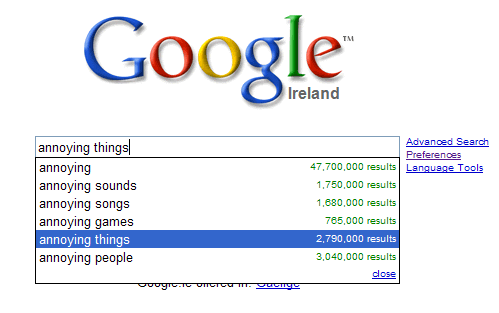
1. From the main Google page, click on the “Preferences” link next to the Google search window.
2. Next, scroll down to the “Query Suggestions” option.
3. Select ‘Provide query suggestions in the search box’ and click on ‘Save Preferences’
I Hope you too have Found A Fix !!
Add A Comment